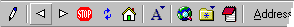| Button | Operation |
|
 | Edits the source of current HTML page. |
 | Goes back one step. |
 | Goes forward one step. |
 | Stops loading current page. |
 | Refreshes content of current page. |
 | Opens the start page. |
 | Selects the font size. |
 | Searches the Internet. |
 | Displays the contents of your favorites folder. |
 | Goes to EditPlus Homepage. |